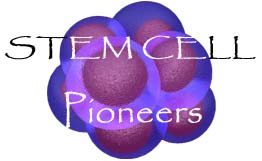I have been receiving quite a few private messages and e-mails lately from members. Many of them have great comments and information that would benefit others if they were posted on the open forum.
It is very simple to post a reply or start a new thread on the forum. When you sign in, click Remember Me. This gives you unlimited time on the forum to make posts. Otherwise, you risk being logged out automatically.
After signing in, go to the post you wish to reply to and click on reply. Type your message in the Message box provided and click Submit New Thread to post it. If you make an error or want to change it, simply click on Edit and then Save Changes.
To start a new thread, go to the section where you think your post best belongs. Do not worry over putting it in the wrong section. If you post something about cardiac in the Pulmonary section for instance, we watch for those things and will move the thread for you. The only difference between starting a new thread and replying to an old one is that you need to click on New Thread and also title your post. When you have done that, click on Submit New Thread.
It is very simple really. I for one could care less about poor grammar, spelling mistakes, punctuation, etc. It is more important to become an active member and post information you want others to know about. Sending it to me privately does not do that.
There are a few rules, but since we started this forum in 2007, there have been relatively few infractions. We do not allow the posting of websites, phone numbers or e-mails for doctors or clinics. We also do not allow the soliciting of MLM products. We will delete or edit any posts that are obviously promotional or that are defamatory or disrespectful to others. In severe cases, a member will be banned if they do not heed the warnings or if they use vile, inflammatory or profane language.
It is very simple to post a reply or start a new thread on the forum. When you sign in, click Remember Me. This gives you unlimited time on the forum to make posts. Otherwise, you risk being logged out automatically.
After signing in, go to the post you wish to reply to and click on reply. Type your message in the Message box provided and click Submit New Thread to post it. If you make an error or want to change it, simply click on Edit and then Save Changes.
To start a new thread, go to the section where you think your post best belongs. Do not worry over putting it in the wrong section. If you post something about cardiac in the Pulmonary section for instance, we watch for those things and will move the thread for you. The only difference between starting a new thread and replying to an old one is that you need to click on New Thread and also title your post. When you have done that, click on Submit New Thread.
It is very simple really. I for one could care less about poor grammar, spelling mistakes, punctuation, etc. It is more important to become an active member and post information you want others to know about. Sending it to me privately does not do that.
There are a few rules, but since we started this forum in 2007, there have been relatively few infractions. We do not allow the posting of websites, phone numbers or e-mails for doctors or clinics. We also do not allow the soliciting of MLM products. We will delete or edit any posts that are obviously promotional or that are defamatory or disrespectful to others. In severe cases, a member will be banned if they do not heed the warnings or if they use vile, inflammatory or profane language.